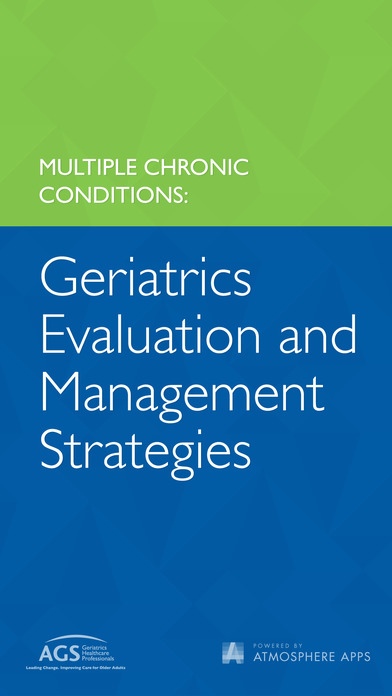MCC GEMS 1.2.0.113
Continue to app
Free Version
Publisher Description
Over 50% of older adults have three or more chronic diseases. Multimorbidity is associated with many adverse consequences, including death, disability, and institutionalization, increased utilization of healthcare resources, decreased quality of life, and higher rates of adverse effects of treatment or interventions. Comprehensive strategies for healthcare delivery that are not disease-specific, as well as interventions which target geriatric syndromes common in older adults with multimorbidity, show promise for this population. With a grant from the Agency for Healthcare Research and Quality (AHRQ), The American Geriatrics Society (AGS) has developed the Multiple Chronic Conditions: Geriatrics Evaluation and Management Strategies App (MCC GEMS) to address one of the greatest challenges in clinical care of older adults: providing optimal care for frail elders with multiple chronic conditions, or multimorbidity. The MCC GEMS App will help guide the clinician through an approach to managing patients with multimorbidity, one that is built on a firm understanding of the principles of evidence-based medicine, patient preferences and goals of care, clinically feasible methods for understanding prognosis, and the multi-factorial geriatric issues and syndromes that may be consequences of the combinations of diseases and conditions (e.g., polypharmacy). This Approach is based on the AGS s Guiding Principles for the Care of Older Adults with Multimorbidity: An Approach for Clinicians: http://www.americangeriatrics.org/files/documents/MCC.principles.pdf
Requires iOS 7.0 or later. Compatible with iPhone, iPad, and iPod touch.
About MCC GEMS
MCC GEMS is a free app for iOS published in the Health & Nutrition list of apps, part of Home & Hobby.
The company that develops MCC GEMS is The American Geriatrics Society. The latest version released by its developer is 1.2.0.113.
To install MCC GEMS on your iOS device, just click the green Continue To App button above to start the installation process. The app is listed on our website since 2015-04-22 and was downloaded 5 times. We have already checked if the download link is safe, however for your own protection we recommend that you scan the downloaded app with your antivirus. Your antivirus may detect the MCC GEMS as malware if the download link is broken.
How to install MCC GEMS on your iOS device:
- Click on the Continue To App button on our website. This will redirect you to the App Store.
- Once the MCC GEMS is shown in the iTunes listing of your iOS device, you can start its download and installation. Tap on the GET button to the right of the app to start downloading it.
- If you are not logged-in the iOS appstore app, you'll be prompted for your your Apple ID and/or password.
- After MCC GEMS is downloaded, you'll see an INSTALL button to the right. Tap on it to start the actual installation of the iOS app.
- Once installation is finished you can tap on the OPEN button to start it. Its icon will also be added to your device home screen.